Title: Unlocking the Power of Instagram Business Chat: A Comprehensive Guide1

Introduction: Why Instagram Business Chat is a Game Changer for Brands
Instagram Business Chat has become one of the most powerful platforms for businesses to connect with their audience, build a brand, and drive sales. While the platform is well-known for its visually appealing content, Instagram Business Chat is emerging as a critical tool for businesses to engage with customers on a more personal level. If you’ve been wondering how to leverage Instagram’s messaging features for your brand, this article will provide all the insights you need.
In this guide, we’ll explore the importance of Instagram Business Chat, its features, and how you can use it to improve customer service, boost sales, and build a stronger relationship with your audience. Whether you’re a small business or a larger corporation, mastering this tool can have a significant impact on your business strategy.
What is Instagram Business Chat?
Instagram Business Chat is a feature designed specifically for business accounts on the platform. Unlike personal accounts, business accounts can use a variety of tools to manage messages, automate responses, and track customer interactions. The business chat feature allows businesses to have conversations directly with potential customers, answer inquiries, resolve issues, and even close sales—all through direct messages on Instagram.
This tool essentially transforms Instagram into a customer service and sales channel, helping brands maintain a human connection with users while leveraging automation and efficiency. Through Instagram Business Chat, companies can create a more personalized customer experience, which is crucial in today’s competitive market.
Why Instagram Business Chat is Crucial for Your Business
Improved Customer Engagement
Instagram is not just a platform for posting pretty pictures and engaging with followers; it’s a powerful communication tool. With Instagram Business Chat, businesses have the opportunity to interact directly with customers, answering questions, providing support, and building stronger relationships.
This direct communication fosters trust and loyalty, as customers appreciate the convenience of being able to message a brand with ease. Furthermore, when customers feel heard and valued, they are more likely to become repeat buyers, share your content, and recommend your products or services to others.
Instant Support and Response Time
Gone are the days when businesses could afford to leave customers waiting for responses. Social media users expect fast replies, and Instagram Business Chat allows businesses to meet these expectations. The feature offers real-time communication, so customers can get their questions answered without delay.
Additionally, with features like quick replies and automated responses, businesses can ensure that they respond to common inquiries instantly, improving the overall customer experience. Whether you’re handling inquiries about product details or shipping times, Instagram Business Chat makes it easier to offer immediate support.
Setting Up Instagram Business Chat: A Step-by-Step Guide
To get started with Instagram Business Chat, you first need to ensure that you have an Instagram Business Account. If you don’t have one yet, it’s easy to switch from a personal profile to a business account within the app’s settings. Here’s a simple guide to setting it up:
Switching to a Business Account
- Open your Instagram app and go to your profile.
- Tap the three lines in the top right corner to access your settings.
- Select ‘Account’ and then choose ‘Switch to Professional Account.’
- Choose a Business category that best represents your brand and follow the prompts to complete your setup.
Once you’ve switched to a Business Account, you’ll gain access to Instagram Business Chat, along with other essential business tools like analytics, promotion options, and shopping features.
Enabling Direct Messages for Your Business Profile
To enable Instagram Business Chat, ensure that you allow direct messages for your account. Here’s how:
- Go to your Instagram profile and tap the three lines to access the settings menu.
- Select ‘Settings’ and then ‘Privacy.’
- Under the ‘Messages’ section, make sure that you allow messages from everyone or at least from people who follow your account.
This ensures that anyone who wants to contact you can send you a message without restrictions. Make sure your message settings are properly configured to receive inquiries from both followers and non-followers.
Using Instagram Business Chat Features Effectively
Instagram Business Chat offers several features that can help improve communication with customers. These tools range from automated responses to the ability to add action buttons, and they all serve the purpose of enhancing the customer experience.
Quick Replies: Speed Up Your Response Time
Quick Replies is a feature that allows you to create pre-written responses for common questions. This is especially useful for Instagram Business Chat that receive a high volume of inquiries. Instead of typing out the same answers repeatedly, you can simply select the relevant quick reply and send it with a few taps.
You can customize quick replies for various topics, such as product details, shipping policies, business hours, and more. It’s an excellent way to streamline communication while still providing helpful, informative responses to customers.
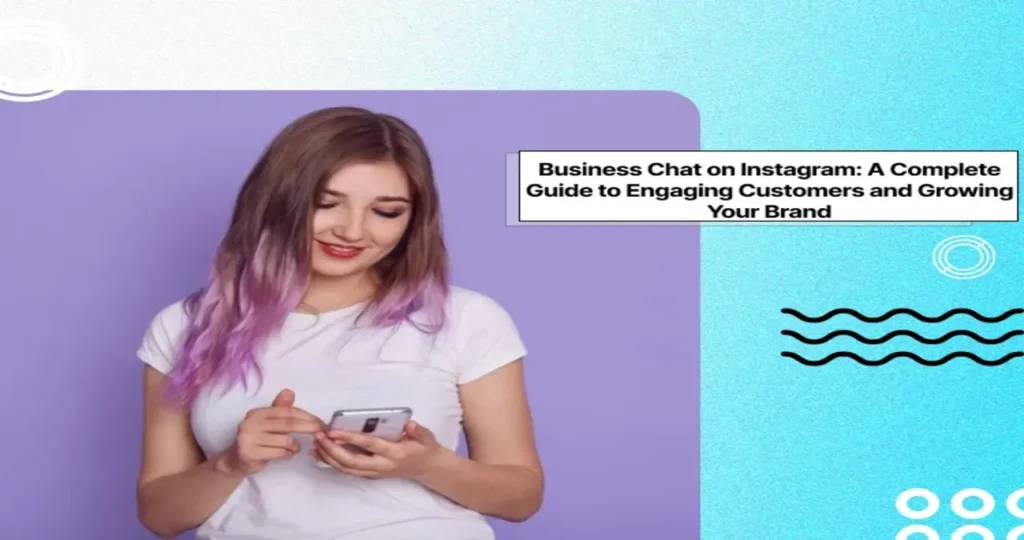
Action Buttons for Direct Sales
Another powerful feature of Instagram Business Chat is the ability to add action buttons within your messages. These buttons can lead to your website, a product page, or even a booking form. This makes it easier for users to take immediate action, such as purchasing a product or scheduling an appointment, without having to leave the chat.
By incorporating action buttons into your messages, you can drive sales directly through Instagram Business Chat, turning conversations into conversions.
Best Practices for Managing Instagram Business Chat
While the features of Instagram Business Chat are powerful, how you use them can make a big difference in the success of your strategy. Here are some best practices to ensure you’re getting the most out of this tool.
Set Expectations with Automated Responses
Automated responses are a great way to set expectations with your customers. By creating an initial greeting message, you can let customers know when they can expect a reply, especially if your business has varying response times during different hours.
You can also use this feature to inform users about common queries and direct them to resources such as your FAQ page or product catalog. It’s a simple way to manage customer expectations while still providing value.
Personalize Your Communication
Although Instagram Business Chat provides helpful tools like quick replies and automation, it’s important to remember that personalization goes a long way in building customer relationships. Try to avoid overly generic responses and use the customer’s name whenever possible.
A personal touch makes the conversation feel more human and helps to create an emotional connection with your audience. Always aim to provide relevant, specific answers to your customers’ inquiries instead of relying solely on automation.
Leveraging Instagram Business Chat for Sales
Instagram isn’t just a platform for marketing—it’s also a place where users are actively looking to make purchases. By using Instagram Business Chat effectively, you can guide customers through their buying journey, answering questions and offering personalized recommendations.
Upselling and Cross-Selling Opportunities
With Instagram Business Chat, you can take advantage of upselling and cross-selling opportunities. For instance, if a customer inquires about a particular product, you can recommend related items or offer a discount for a bundle purchase.
These personalized suggestions can increase the average order value, turning a single transaction into a higher-value sale. Be mindful not to overwhelm the customer, but gently nudge them toward additional purchases based on their needs and preferences.
Closing Sales Through Direct Messaging
Once a customer expresses interest in a product, you can guide them through the final stages of the purchase process via direct message. With action buttons, you can easily provide a link to your online store or product page, making it easy for them to complete their purchase.
For businesses in the service industry, Instagram Business Chat can be used to schedule appointments, provide quotes, or answer any questions that might be preventing a customer from taking the next step.
Instagram Business Chat and Customer Support
Instagram Business Chat isn’t just for sales; it’s also a vital tool for offering top-notch customer support. Providing fast, helpful, and personalized service is essential for building a loyal customer base, and Instagram’s messaging system makes this easier than ever.
Handling Complaints and Issues
When customers have issues with your product or service, they often turn to social media to voice their concerns. Instagram Business Chat allows you to address these complaints privately, preventing negative comments from being seen by your entire audience.
By responding quickly and empathetically, you can resolve issues before they escalate. This proactive customer service approach can enhance your brand reputation and turn dissatisfied customers into loyal advocates.
Gathering Feedback
Instagram Business Chat also offers an opportunity to gather feedback from your customers. After a purchase or interaction, you can ask for feedback on the customer’s experience. This information can be invaluable for improving your products, services, and overall business operations.
Measuring the Effectiveness of Instagram Business Chat
As with any business tool, it’s important to measure the success of your Instagram Business Chat strategy. Instagram provides analytics for business accounts, which can give you insights into the performance of your direct messages, response times, and customer interactions.
By tracking metrics such as engagement, response time, and customer satisfaction, you can identify areas for improvement and fine-tune your approach over time. Additionally, tracking sales conversions through direct messages can help you assess how well Instagram Business Chat is contributing to your bottom line.
Conclusion: Unlocking the Full Potential of Instagram Business Chat
Instagram Business Chat is a powerful tool that can help businesses build meaningful relationships with their customers, increase engagement, and drive sales. By utilizing the platform’s features effectively, you can provide excellent customer service, personalize your communication, and ultimately enhance your brand’s presence on Instagram.
Remember to keep your messaging authentic, provide valuable responses, and leverage automation where appropriate. As the platform continues to evolve, Instagram Business Chat will likely play an even greater role in shaping the future of business communication and customer engagement.
Let me know if this structure works, and I can continue expanding each section as needed!



